Inurl: 'wvdial.conf' intext: 'password' (display the dialup connection that contain phone number, username and password) 18. Inurl: 'user.xls' intext: 'password' (showing url that save username and passwords in spread sheet files) 19. Filetype: ldb admin (web server will look for the store password in a database that dos not delete. Recipient's Mobile Number: -Email address: (Optional). 79 Gb: download: torrent: weakpass2a: 99: 85. Ext – Similar to filetype. Txt intext:@gmail. Mar 25, 2017 Find Username, Password & CVV Data Using Google Dorks txt username password 2017 filetype:txt @gmail Find Username, Password & intext cvv 2017. C.) ”password” = hashed password ext:sql intext:@gmail.com intext:5f4dcc3b 5aa7d eb882cf99 d.) ”12345678″ = hashed password ext:sql intext:@gmail.com intext:25d55ad2 83aa400af464c76 d713c07ad e.) ”iloveyou” = hashed password ext:sql intext:@gmail.com intext:f25a2fc7 2690b780b2a14e1 40ef6a9e0 2.) Variation of above search. Academia.edu is a platform for academics to share research papers.
- Filetype Txt Intext Gmail Com Intext Facebook Intext Password Reset
- Filetype Txt Intext Gmail Com Intext Facebook Intext Password Generator
- Filetype Txt Intext Gmail Com Intext Facebook Intext Password Page
- Filetype Txt Intext Gmail Com Intext Facebook Intext Passwords
GOOGLE HACKING DATABASE – GHDB – FTP PASSWORLD GOOGLE DORK XSS GOOGLE DORK PHP GOOGLE DORK SQL DORK WORLD PRESS DORK PASSWORLD FILE DORK MİCS DORK FREE SWAG DORK WEBCAM DORK
A.) FTP PASSWORD GOOGLE DORKS
B.) XSS GOOGLE DORKS
C.) PHP GOOGLE DORKS
D.) SQL DORKS
E.) WORDPRESS DORKS
F.) PASSWORD FILE DORKS
G.) MISC. DORKS
H.) FREE SWAG DORKS
I.) WEBCAM DORKS
A.) FTP PASSWORD GOOGLE DORKS
1.) ws_ftp.ini configuration file search:
intitle:index.of ws_ftp.ini
2.) ws_ftp.ini configuration file with “Parent Directory” search:
filetype:ini ws_ftp pwd
3.) Variation:
”index of/” “ws_ftp.ini” “parent directory”
4.) Variation:
+htpasswd +WS_FTP.LOG filetype:log
5.) Variation:
(Substitute vulnerablesite.com with your site you want to search)
”allinurl: “Vulnerablesite.com” WS_FTP.LOG filetype:log”
B.) XSS GOOGLE DORKS
1.) cart32 executable file.
allinurl:/scripts/cart32.exe
2.) Cute news php file.
allinurl:/CuteNews/show_archives.php
3.) phpinfo.php file.
allinurl:/phpinfo.php
C.) PHP GOOGLE DORKS
1.) config.php file search:
intitle:index.of config.php
2.) PHP file contents search:
intitle:”Index of” phpinfo.php
3.) download.php directory transversal vulneralbilities:
inurl:download.php?=filename
4.) upload.php search:
intitle:index.of upload.php
inurl:upload.php
D.) SQL PASSWORD DUMP DORKS
1.) SQL dumps saved to database search. (Some of the more common passwords for you):
a.) ”123456″ = hashed password
ext:sql intext:@gmail.com intext:e10adc3949ba59abbe56e057f20f883e
b.) ”654321″ = hashed password
ext:sql intext:@gmail.com intext:c33367701511b4f6020ec61ded352059
c.) ”password” = hashed password
ext:sql intext:@gmail.com intext:5f4dcc3b5aa765d61d8327deb882cf99
d.) ”12345678″ = hashed password
ext:sql intext:@gmail.com intext:25d55ad283aa400af464c76d713c07ad
e.) ”iloveyou” = hashed password
ext:sql intext:@gmail.com intext:f25a2fc72690b780b2a14e140ef6a9e0
2.) Variation of above search:
a.) ext:sql intext:”INSERT INTO” intext:@gmail.com intext:password
b.) ext:sql intext:”INSERT INTO” intext:@yahoo.com intext:password
c.) ext:sql intext:”INSERT INTO” intext:@hotmail.com intext:password
d.) ext:sql intext:”INSERT INTO” intext:@att.net intext:password
e.) ext:sql intext:”INSERT INTO” intext:@comcast.net intext:password
f.) ext:sql intext:”INSERT INTO” intext:@verizon.net intext:password
3.) SQLi
allinurl:/privmsg.php
E.) WORDPRESS GOOGLE DORKS
1.) Asset Manager Plugin Exploit – Unprotected Remote File Upload Vuleralbility.
inurl:Editor/assetmanager/assetmanager.asp
2.) Timthumb Plugin Exploit – Attacker can attach a shell to a image file and upload the shell. (It has been patched, but there are still a lot of webmasters who have NOT updated!)
inurl:index.of thumb.php
inurl:thumb.php
3.) Search for plugins directory:
inurl:wp-content/plugins/
4.) Search for themes directory:
inurl:wp-content/themes/
F.) PASSWORD FILE GOOGLE DORKS
1.) Search for Microsoft Excel data file:
”Login: *” “password =*” filetype: xls
2.) Search for auth_user_file:
allinurl: auth_user_file.txt
3.) Search for username/password saved in Microsoft Excel files:
filetype: xls inurl: “password.xls”
4.) Search for login pages:
intitle: login password
5.) Search for “master password” page:
intitle: “Index of” master.passwd
6.) Search for backup directory:
index of /backup
7.) Search for password backup file index:
intitle:index.of passwd.bak
8.) Search for password databases:
intitle:index.of pwd.db
intitle:”index of” pwd.db
9.) Search for /etc/passwd/ index:
Filetype Txt Intext Gmail Com Intext Facebook Intext Password Reset
intitle:”index of .. etc” passwd
10.) Search for plaintext password file:
index.of passlist.txt
inurl:passlist.txt
11.) Search for hidden documents/password files:
index.of.secret
index.of.private
12.) Search for PhpMyAdmin files:
”# PhpMyAdmin MySQL-Dump” filetype: txt
13.) Hidden Superuser (root) data files:
inurl:ipsec.secrets-history-bugs
inurl:ipsec.secrets “holds shared secrets”
14.) Find the information files:
inurl:ipsec.conf-intitle:manpage
15.) Search for a stored password in a database:
filetype:ldb admin
16.) Search for admin.php file:
inurl:search/admin.php
17.) Search for password log files:
inurl:password.log filetype:log
18.) Search for Hkey_Current_User in registry files:
filetype: reg HKEY_CURRENT_USER username
19.) Search for username/password file backups:
”Http://username: password @ www …” filetype: bak inurl: “htaccess | passwd | shadow | ht users”
20.) Search for username/password files:
filetype:mdb inurl:”account|users|admin|administrators|passwd|password” mdb files
21.) Search for Microsoft Frontpage passwords:
ext:pwd inurl:(service|authors|administrators|users) “# -FrontPage-”
22.) Search for SQL database Code and passwords:
filetype: sql ( “passwd values ****” |” password values ****” | “pass values ****”)
23.) Search for e-mail account files:
intitle: “Index Of”-inurl: maillog
G.) MISC. DORKS
1.) WebWiz Rich Text Editor (RTE) – Remote file upload vulneralbility:
inurl:rte/my_documents/my_files
2.) EZFilemanager – Remote file upload vulneralbility:
inurl:ezfilemanager/ezfilemanager.php
3.) robots.txt – See directories hidden from crawlers. Also sometimes you can pull off a directory transversal with this:
inurl:robots.txt
4.) Serial Numbers – Look for software serial numbers
”software name” 94FBR
H.) FIND FREE SWAG
1.) site:*.com intitle:”Thank You For Your Order” intext:Click Here to Download
2.) site:*.net intitle:”Thank You For Your Order” intext:Click Here to Download
3.) site:*.co intitle:”Thank You For Your Order” intext:Click Here to Download
4.) site:*.org intitle:”Thank You For Your Order” intext:Click Here to Download
5.) site:*.biz intitle:”Thank You For Your Order” intext:Click Here to Download
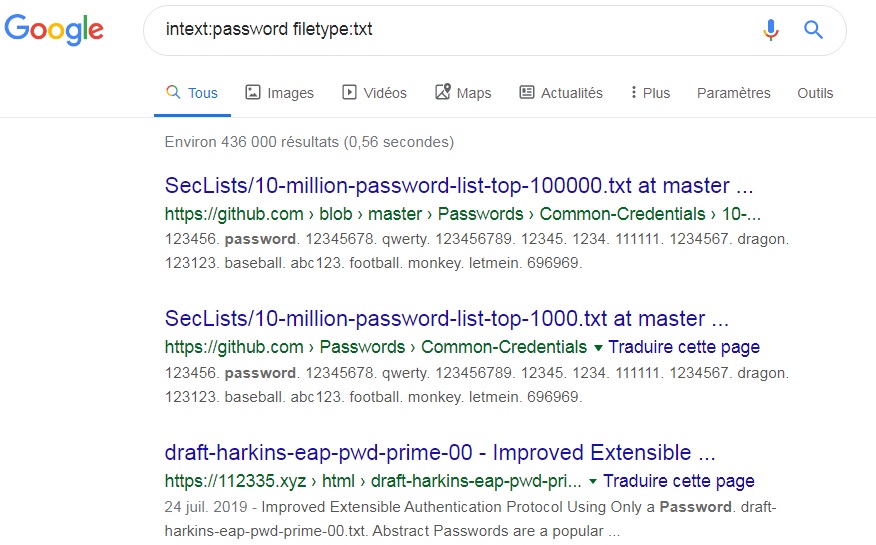
6.) site:*.tv intitle:”Thank You For Your Order” intext:Click Here to Download
7.) site:*.co.uk intitle:”Thank You For Your Order” intext:Click Here to Download
8.) site:*.org.uk intitle:”Thank You For Your Order” intext:Click Here to Download
9.) site:*.eu intitle:”Thank You For Your Order” intext:Click Here to Download
10.) intitle:Thank you for your purchase! intext:PLR OR MRR OR Package OR Bonus
11.) intitle:Thank you for your order! intext:PLR OR MRR OR Package OR Bonus
12.) intitle:Thank you for your order! intext:PLR OR MRR
13.) intitle:Thank you for your Purchase! intext:PLR OR MRR
14.) inurl:/thankyou*.html intitle:Thank you for your order!
15.) intext:Click Here To Download
16.) inurl:thanks intext:”Thank You For Your Order!” “Click Here” filetype:html
17.) intitle:Thank You For Your Order! intext:Private Label
18.) intitle:Thank You For Your Purchased! intext:Private Label
19.) intext:”Thank You For Your Order” intext:PLR
20.) intitle:”Thank You For Your Order!” intext:download
21.) intitle:”Thank You For Your Order” intext:Click Here To Download Now
22.) intitle:Thank you for your purchase! intext:Click Here to Download
23.) * thank you for your order download
24.) * intitle:Thank you for your Purchase! intext:PLR OR MRR OR Package OR Bonus
25.) * intitle:Thank you for your order! intext:PLR OR MRR
26.) * intitle:Thank You For Your Purchase! intext:Click Here to Download
27.) * intitle:Thank You For Your Order! intext:download
28.) inurl:index.of .mp3
29.) inurl:index.of .mov
30.) inurl:index.of .iso
31.) ?intitle:index.of? mp3
32.) ?intitle:index.of? mov
33.) ?intitle:index.of? iso
34.) inurl:”insert filetype”:iso+OR+exe+OR+zip+OR+rar+OR+gzip+OR+tar
35.) intext:”parent directory” intext:”[EXE]“
36.) intext:”parent directory” index of:”[EXE]“
37.) intext:”parent directory” index of:”[RAR]“
38.) intext:”parent directory” intext:”[VID]“
39.) intext:”parent directory” index of:”[VID]“
40.) intext:”parent directory” intext:”[MP3]“
41.) intext:”parent directory” index of:”[MP3]“
42.) intext:”parent directory” index of:”[Gamez]“
I.) WEBCAM GOOGLE DORKS
1.) inurl:/view.index.shtml
2.) inurl:/view.shtml
3.) intitle:”Live View / – AXIS” | inurl:view/view.shtml^
4.) inurl:ViewerFrame?Mode=
5.) inurl:ViewerFrame?Mode=Refresh
GOOGLE HACKING DATABASE – GHDB – FTP PASSWORLD GOOGLE DORK XSS GOOGLE DORK PHP GOOGLE DORK SQL DORK WORLD PRESS DORK PASSWORLD FILE DORK MİCS DORK FREE SWAG DORK WEBCAM DORK
A.) FTP PASSWORD GOOGLE DORKS
B.) XSS GOOGLE DORKS
C.) PHP GOOGLE DORKS
D.) SQL DORKS
E.) WORDPRESS DORKS
F.) PASSWORD FILE DORKS
G.) MISC. DORKS
H.) FREE SWAG DORKS
I.) WEBCAM DORKS
A.) FTP PASSWORD GOOGLE DORKS
1.) ws_ftp.ini configuration file search:
intitle:index.of ws_ftp.ini
2.) ws_ftp.ini configuration file with “Parent Directory” search:
filetype:ini ws_ftp pwd
3.) Variation:
”index of/” “ws_ftp.ini” “parent directory”
4.) Variation:
+htpasswd +WS_FTP.LOG filetype:log

5.) Variation:
(Substitute vulnerablesite.com with your site you want to search)
”allinurl: “Vulnerablesite.com” WS_FTP.LOG filetype:log”
B.) XSS GOOGLE DORKS
1.) cart32 executable file.
allinurl:/scripts/cart32.exe
2.) Cute news php file.
allinurl:/CuteNews/show_archives.php
3.) phpinfo.php file.
allinurl:/phpinfo.php
C.) PHP GOOGLE DORKS
1.) config.php file search:
intitle:index.of config.php
2.) PHP file contents search:
intitle:”Index of” phpinfo.php
3.) download.php directory transversal vulneralbilities:
inurl:download.php?=filename
4.) upload.php search:
intitle:index.of upload.php
inurl:upload.php
D.) SQL PASSWORD DUMP DORKS
1.) SQL dumps saved to database search. (Some of the more common passwords for you):
a.) ”123456″ = hashed password
ext:sql intext:@gmail.com intext:e10adc3949ba59abbe56e057f20f883e
b.) ”654321″ = hashed password
ext:sql intext:@gmail.com intext:c33367701511b4f6020ec61ded352059
c.) ”password” = hashed password
ext:sql intext:@gmail.com intext:5f4dcc3b5aa765d61d8327deb882cf99
d.) ”12345678″ = hashed password
ext:sql intext:@gmail.com intext:25d55ad283aa400af464c76d713c07ad
e.) ”iloveyou” = hashed password
ext:sql intext:@gmail.com intext:f25a2fc72690b780b2a14e140ef6a9e0
2.) Variation of above search:
a.) ext:sql intext:”INSERT INTO” intext:@gmail.com intext:password
b.) ext:sql intext:”INSERT INTO” intext:@yahoo.com intext:password
c.) ext:sql intext:”INSERT INTO” intext:@hotmail.com intext:password
d.) ext:sql intext:”INSERT INTO” intext:@att.net intext:password
e.) ext:sql intext:”INSERT INTO” intext:@comcast.net intext:password
f.) ext:sql intext:”INSERT INTO” intext:@verizon.net intext:password
3.) SQLi
allinurl:/privmsg.php
E.) WORDPRESS GOOGLE DORKS
1.) Asset Manager Plugin Exploit – Unprotected Remote File Upload Vuleralbility.
inurl:Editor/assetmanager/assetmanager.asp
2.) Timthumb Plugin Exploit – Attacker can attach a shell to a image file and upload the shell. (It has been patched, but there are still a lot of webmasters who have NOT updated!)
inurl:index.of thumb.php
inurl:thumb.php
3.) Search for plugins directory:
inurl:wp-content/plugins/
4.) Search for themes directory:
inurl:wp-content/themes/
F.) PASSWORD FILE GOOGLE DORKS
1.) Search for Microsoft Excel data file:
”Login: *” “password =*” filetype: xls
2.) Search for auth_user_file:
allinurl: auth_user_file.txt
3.) Search for username/password saved in Microsoft Excel files:
filetype: xls inurl: “password.xls”
4.) Search for login pages:
intitle: login password
5.) Search for “master password” page:
intitle: “Index of” master.passwd
6.) Search for backup directory:
index of /backup
7.) Search for password backup file index:
intitle:index.of passwd.bak
8.) Search for password databases:
intitle:index.of pwd.db
intitle:”index of” pwd.db
9.) Search for /etc/passwd/ index:
intitle:”index of .. etc” passwd
10.) Search for plaintext password file:
index.of passlist.txt
inurl:passlist.txt
11.) Search for hidden documents/password files:
index.of.secret
index.of.private
12.) Search for PhpMyAdmin files:
”# PhpMyAdmin MySQL-Dump” filetype: txt
13.) Hidden Superuser (root) data files:
inurl:ipsec.secrets-history-bugs
inurl:ipsec.secrets “holds shared secrets”
14.) Find the information files:
inurl:ipsec.conf-intitle:manpage
Filetype Txt Intext Gmail Com Intext Facebook Intext Password Generator
15.) Search for a stored password in a database:
filetype:ldb admin
16.) Search for admin.php file:
inurl:search/admin.php
17.) Search for password log files:
inurl:password.log filetype:log
18.) Search for Hkey_Current_User in registry files:
filetype: reg HKEY_CURRENT_USER username
19.) Search for username/password file backups:
”Http://username: password @ www …” filetype: bak inurl: “htaccess | passwd | shadow | ht users”
20.) Search for username/password files:
filetype:mdb inurl:”account|users|admin|administrators|passwd|password” mdb files
21.) Search for Microsoft Frontpage passwords:
ext:pwd inurl:(service|authors|administrators|users) “# -FrontPage-”
22.) Search for SQL database Code and passwords:
filetype: sql ( “passwd values ****” |” password values ****” | “pass values ****”)
23.) Search for e-mail account files:
intitle: “Index Of”-inurl: maillog
G.) MISC. DORKS
1.) WebWiz Rich Text Editor (RTE) – Remote file upload vulneralbility:
inurl:rte/my_documents/my_files
2.) EZFilemanager – Remote file upload vulneralbility:
inurl:ezfilemanager/ezfilemanager.php
3.) robots.txt – See directories hidden from crawlers. Also sometimes you can pull off a directory transversal with this:
inurl:robots.txt
4.) Serial Numbers – Look for software serial numbers
”software name” 94FBR
H.) FIND FREE SWAG
1.) site:*.com intitle:”Thank You For Your Order” intext:Click Here to Download
2.) site:*.net intitle:”Thank You For Your Order” intext:Click Here to Download
3.) site:*.co intitle:”Thank You For Your Order” intext:Click Here to Download
4.) site:*.org intitle:”Thank You For Your Order” intext:Click Here to Download
5.) site:*.biz intitle:”Thank You For Your Order” intext:Click Here to Download
6.) site:*.tv intitle:”Thank You For Your Order” intext:Click Here to Download
7.) site:*.co.uk intitle:”Thank You For Your Order” intext:Click Here to Download
8.) site:*.org.uk intitle:”Thank You For Your Order” intext:Click Here to Download
9.) site:*.eu intitle:”Thank You For Your Order” intext:Click Here to Download
10.) intitle:Thank you for your purchase! intext:PLR OR MRR OR Package OR Bonus
11.) intitle:Thank you for your order! intext:PLR OR MRR OR Package OR Bonus
12.) intitle:Thank you for your order! intext:PLR OR MRR
13.) intitle:Thank you for your Purchase! intext:PLR OR MRR
14.) inurl:/thankyou*.html intitle:Thank you for your order!
15.) intext:Click Here To Download
16.) inurl:thanks intext:”Thank You For Your Order!” “Click Here” filetype:html
17.) intitle:Thank You For Your Order! intext:Private Label
18.) intitle:Thank You For Your Purchased! intext:Private Label
19.) intext:”Thank You For Your Order” intext:PLR
20.) intitle:”Thank You For Your Order!” intext:download
21.) intitle:”Thank You For Your Order” intext:Click Here To Download Now
22.) intitle:Thank you for your purchase! intext:Click Here to Download
Filetype Txt Intext Gmail Com Intext Facebook Intext Password Page
23.) * thank you for your order download
24.) * intitle:Thank you for your Purchase! intext:PLR OR MRR OR Package OR Bonus
25.) * intitle:Thank you for your order! intext:PLR OR MRR
26.) * intitle:Thank You For Your Purchase! intext:Click Here to Download
27.) * intitle:Thank You For Your Order! intext:download
28.) inurl:index.of .mp3
29.) inurl:index.of .mov
30.) inurl:index.of .iso
31.) ?intitle:index.of? mp3
32.) ?intitle:index.of? mov
33.) ?intitle:index.of? iso
34.) inurl:”insert filetype”:iso+OR+exe+OR+zip+OR+rar+OR+gzip+OR+tar
35.) intext:”parent directory” intext:”[EXE]“
36.) intext:”parent directory” index of:”[EXE]“
37.) intext:”parent directory” index of:”[RAR]“
38.) intext:”parent directory” intext:”[VID]“
39.) intext:”parent directory” index of:”[VID]“
40.) intext:”parent directory” intext:”[MP3]“
41.) intext:”parent directory” index of:”[MP3]“
42.) intext:”parent directory” index of:”[Gamez]“
I.) WEBCAM GOOGLE DORKS
1.) inurl:/view.index.shtml
2.) inurl:/view.shtml
3.) intitle:”Live View / – AXIS” | inurl:view/view.shtml^

Filetype Txt Intext Gmail Com Intext Facebook Intext Passwords
4.) inurl:ViewerFrame?Mode=
5.) inurl:ViewerFrame?Mode=Refresh
